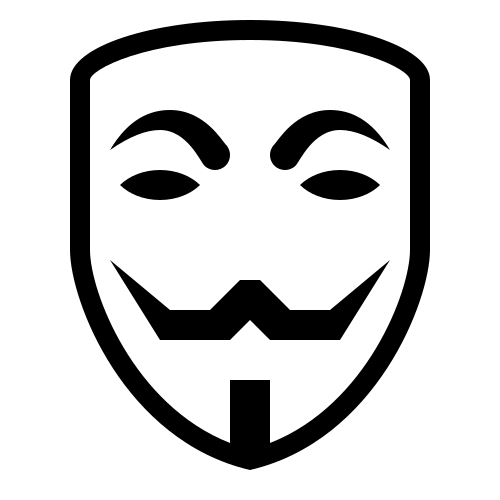要求: MacOSX Server(10.4.9)でインストール時に設定したホスト名を変更したい
現象: Changing the Server’s Host Name After Setup
When you perform initial server setup for new installations, Server Assistant sets the host name value by assigning AUTOMATIC to the hostname parameter in /etc/hostname. This setting causes the server’s host name to be the first name that’s true in this list:
hostnameでAUTOMATICと指定されているので、ここを変更してはいけない。くわえて、「システム環境」の「共有」パネルからホスト名を変更してもログイン上は変更されているだけ。terminalからhostnameコマンドで調べるとわかる。
- Mac OS X Server 10.4.6 or later: changeip now requires fully qualified domain names
- Mac OS X Server 10.4.6: Changes in server hostname discovery
詳細はリンク先、またはterminalでman changeipを叩く。
ex.) LDAPを使用していないとき
$changeip – oldipaddress newipaddress oldhostname newhostname
リブート後、serversetupで確認
$/System/Library/ServerSetup/serversetup -getHostname
もし変更されていなければ、-setHostnameを叩く
$sudo /System/Library/ServerSetup/serversetup -setHostname newhostname